Handling Docker Volumes Permissions without root privilege

Hello there, Today, I'd want to introduce you to a typical Docker Volumes issue. Sometimes our applications are not Cloud Native as they should be, or they are not as mature as we would like.
This article describes how to mount Docker volumes between the host and container without root privileges. Some open-source projects still require root privileges! However, because this is a HIGH-RISK vulnerability, it should be avoided in production environments. It's a....
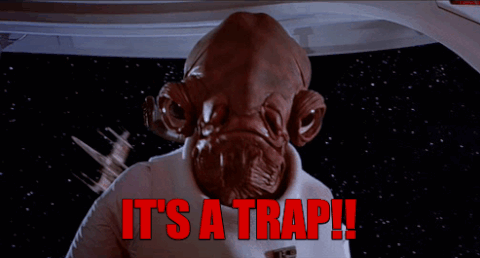
Let's start with a simple Node.js HTTP server that writes logs and shares them with hosts via mount docker volume.
Let's setup permissions
Disclaimer! Why not use Filebeat or Logstash to work with logs? I prefer to keep things simple and easy. Node Express Server will be used to list logs as static files, which is very secure! 🤭
Let's start by creating your Docker file to support node applications.
- Dockerfile-node
FROM node:lts-alpine as base
ARG UID=2000
ARG GID=2000
ARG SOURCE
USER root
# adds usermod and groupmod
RUN apk --no-cache add shadow
RUN usermod -u $UID node && groupmod -g $GID node
FROM base as assets
WORKDIR /home/node/app
ADD $SOURCE /home/node/app
RUN mkdir -p /home/node/app/shared/logs
RUN chown -R $UID:$GID /home/node/app
FROM assets as app
EXPOSE 3000
user node
RUN npm install
CMD npm startThis file accepts the following arguments: UID: a user identifier, GID: a group identifier, and SOURCE: the application directory.
We'll create basic Node.js applications, run scripts, and copy javascript files.
mkdir -p shared apps/simple-express
cd apps/simple-express
npm init
npm install --save express morgan rotating-file-stream- apps/simple-express/index.js
const express = require("express")
const fs = require("fs")
const morgan = require("morgan")
const rfs = require("rotating-file-stream")
const path = require("path")
const app = express()
const port = 3000
const logsPath = path.join(__dirname, "shared/logs")
const rfsStream = rfs.createStream(path.join(logsPath, "log.log"), {
size: "10M",
interval: "1d",
})
app.use(morgan("combined", { stream: rfsStream }))
app.use(morgan("combined"))
app.get("/", (_req, res) => {
res.send("Hello World!")
})
app.listen(port, () => {
console.log(`App listening on port ${port}`)
})
mkdir -p apps/static-server-express
cd apps/static-server-express
npm init
npm install --save express serve-index- apps/static-server-express/index.js
const express = require("express")
const path = require("path")
const app = express()
const serveIndex = require("serve-index")
const port = 3001
const logsPath = path.join(__dirname, "shared/logs")
app.use("/", express.static(logsPath), serveIndex(logsPath, { icons: true }))
app.listen(port, () => {
console.log(`App listening on port ${port}`)
})
Don't forget to sets the script "start" in file both "package.json".
{
"scripts": {
"start": "node index.js"
}
}
Next step, create your docker compose file.
- docker-compose.yml
version: '3.8'
services:
node:
build:
context: ./
dockerfile: Dockerfile-node
args:
SOURCE: "./apps/simple-express"
GID: ${GID}
UID: ${UID}
volumes:
- "./shared:/home/node/app/shared"
environment:
- NODE_ENV=production
ports:
- "3000:3000"
static:
build:
context: ./
dockerfile: Dockerfile-node
args:
SOURCE: "./apps/static-server-express"
GID: ${GID}
UID: ${UID}
volumes:
- "./shared:/home/node/app/shared"
environment:
- NODE_ENV=production
ports:
- "3001:3001"
depends_on:
- nodeObserve the environment variables; the host and container will have the identical user id (UID), group id (GID), and directory path (volume). The Node container will be in responsible of writing logs, while the Static container will list and read files.
Congratulations, you have completed your composition file, let's start containers.
UID=${UID} GID=${GID} docker-compose up -dNow, test several HTTP requests on port 3000 and file reading on port 3001.
curl http://localhost:3000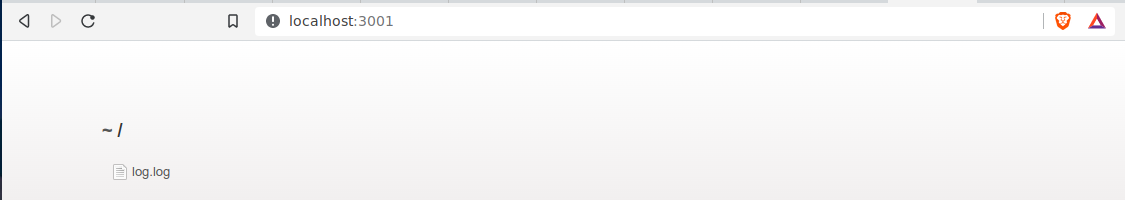
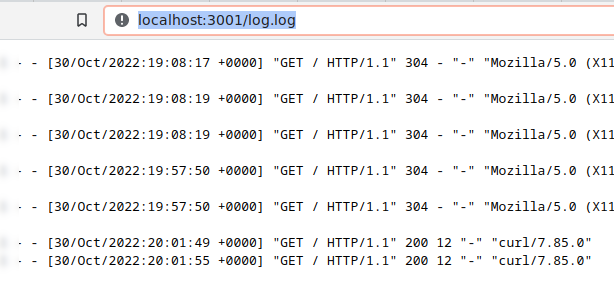
You can validate file and directory permissions by deleting logs from the host and making new requests.
truncate -s0 ./shared/logs/log.log
curl http://localhost:3000
curl http://localhost:3001/log.logThat's it!
If you prefer, you can clone the repository. https://github.com/williampsena/docker-recipes.
We build some containers that share a volume without root access. Remember that if you want to use a specific user, the UID and GID for the host and containers must be the same.
Your kernel has already been upgraded; see you later.
Time for feedback!